Change Order Requests
If you require a modification to your purchase order please submit your request through the following link. The email confirmation for your request will come from servicereplies@uillinois.edu. Please note that the email confirmation may take some time to be generated. Please do not submit multiple requests for the same change order.
Once the email confirmation is received, there will be a link towards the top of the email that states “View/Update this Service Request”. Please see example below. This clickable link will work for all units.
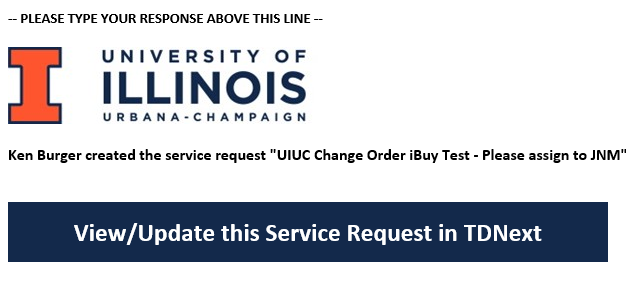
By clicking this link it will show you the service request details for that specific request. To view all of your requests, click the Ticket Requests Tab as shown below.
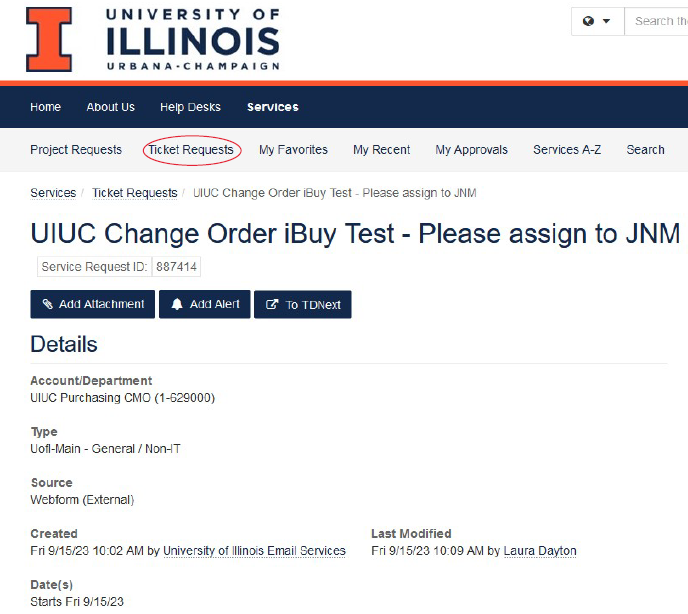
Alternatively, you can click here.
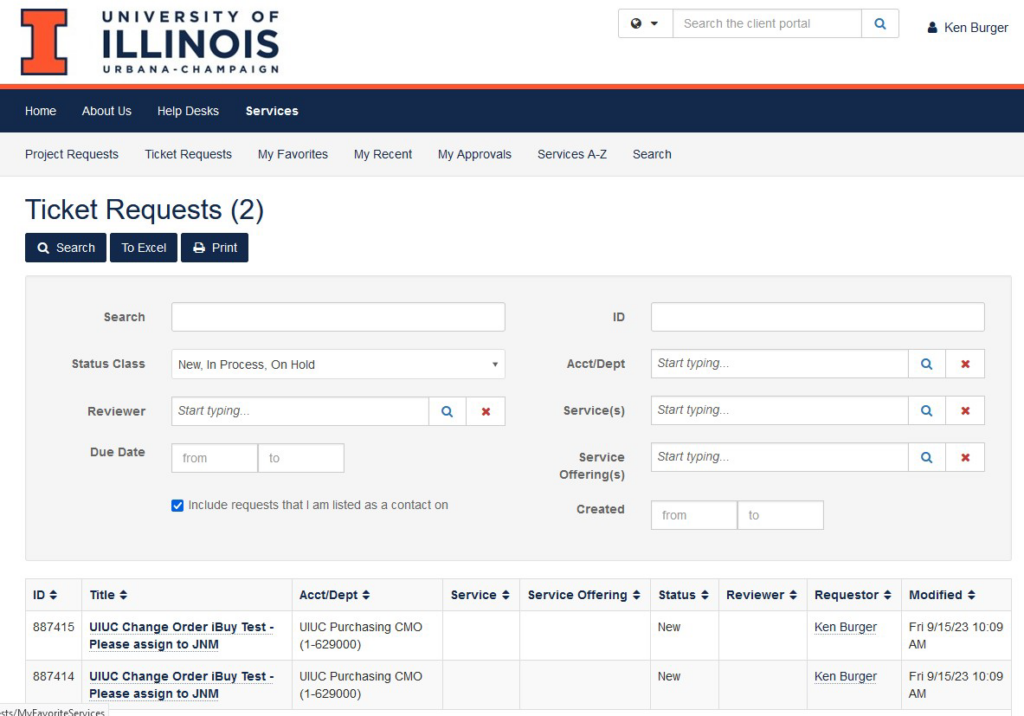
To filter your service requests, click on the Status Class drop-down which will allow you to choose which tickets are visible as shown below.
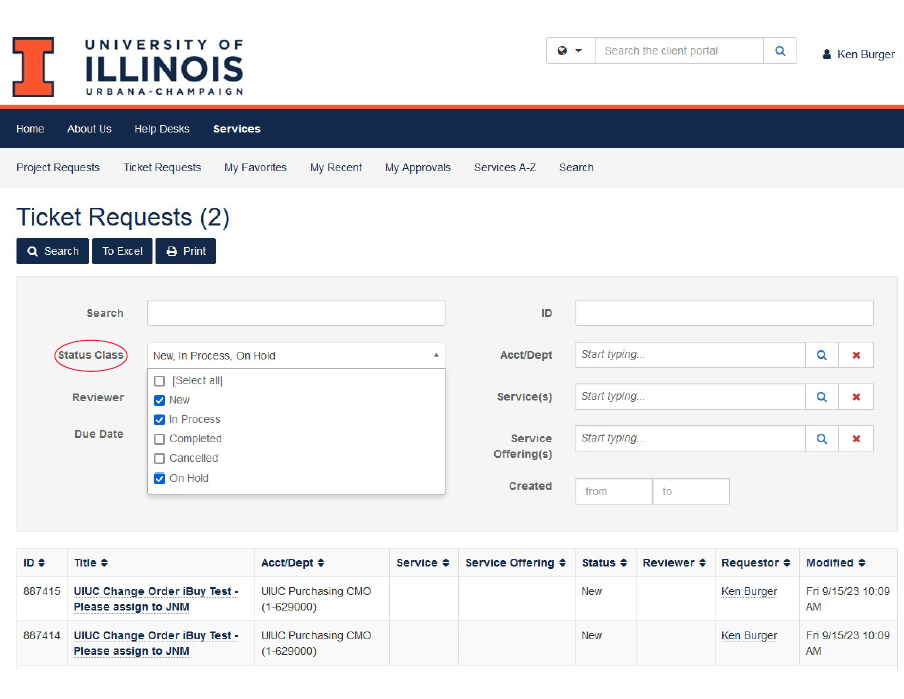
Once you have clicked on an individual ticket, you will be able to do things like: check the status, withdraw your request, add an attachment, and add a comment. Any time an action has been taken on your ticket, you will receive an email from servicereplies@uillinois.edu with information as to what the update is. Additionally, you may reply to that email which will subsequently update the Ticket Request instead of navigating to the Ticket Request portal and adding a comment.

